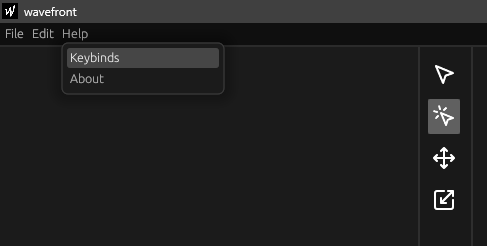Any of the following keybinds can also be found in the keybinds window:
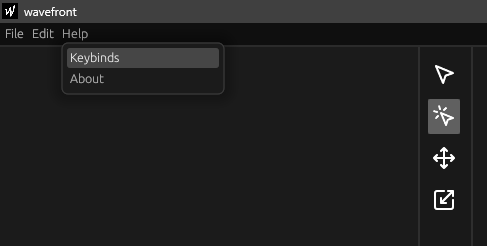
| Action | Keybind |
|---|
| Create new simulation | Ctrl + N |
| Save current simulation | Ctrl + S |
| Open previous simulation | Ctrl + O |
| Quit simulation | Ctrl + Q |
| Action | Keybind |
|---|
| Undo | Ctrl + Z |
| Redo | Ctrl + Shift + Z |
| Copy selected | Ctrl + C |
| Paste clipboard | Ctrl + V |
| Action | Keybind |
|---|
| Play/Pause | Space |
| Action | Keybind |
|---|
| Delete selected | Backspace or Delete |
| Snap to grid | Ctrl + Move or resize wall |
| Select tool | Q |
| Move tool | W |
| Resize tool | E |
| Place rectangular wall tool | R |
| Place circular wall tool | C |
| Place source tool | S |
| Place microphone tool | M |