Frequency
This feature is currently experimental and can be enabled in the preferences.
The frequency plot panel displays the intensity of the discrete Fourier transform of a microphone signal over the frequency range of 0 to 20,000 Hz.
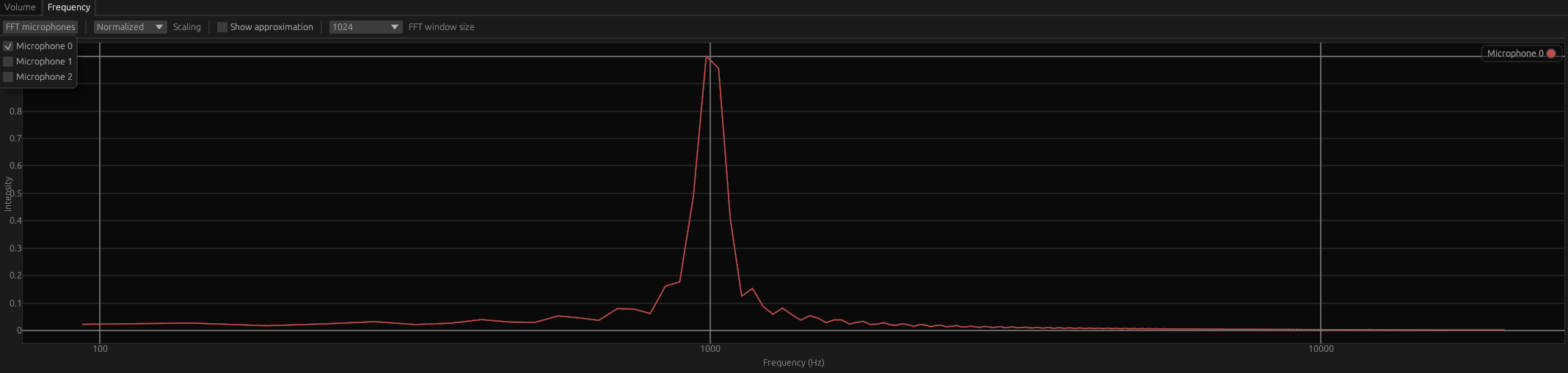
Frequency plot panel
To generate a frequency plot, one or more microphones must be selected using the FFT microphones button.
The Scaling dropdown menu allows the user to select between Normalized (linear intensities ranging from 0 to 1) or dB scaling.
Enabling the show approximation checkbox applies a moving average over the frequency plot for smoothing.
The FFT window size dropdown menu lets the user specify the number of samples used for performing the FFT.